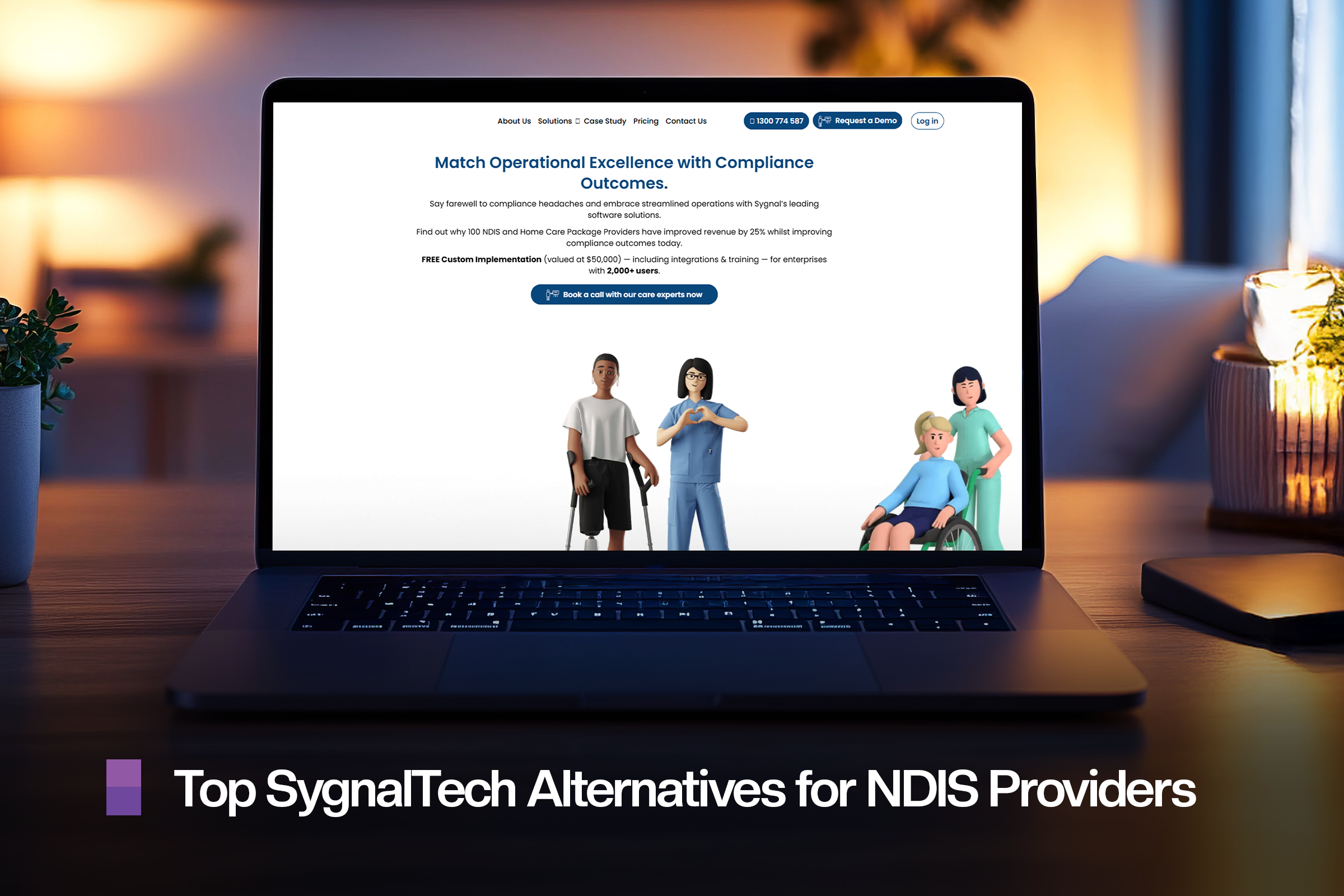Top 5 Pnyx Alternatives for NDIS Providers
Discover the top 5 smarter, more flexible Pynx alternatives for 2025 featuring AI-powered rostering, seamless payroll, and reliable mobile apps!

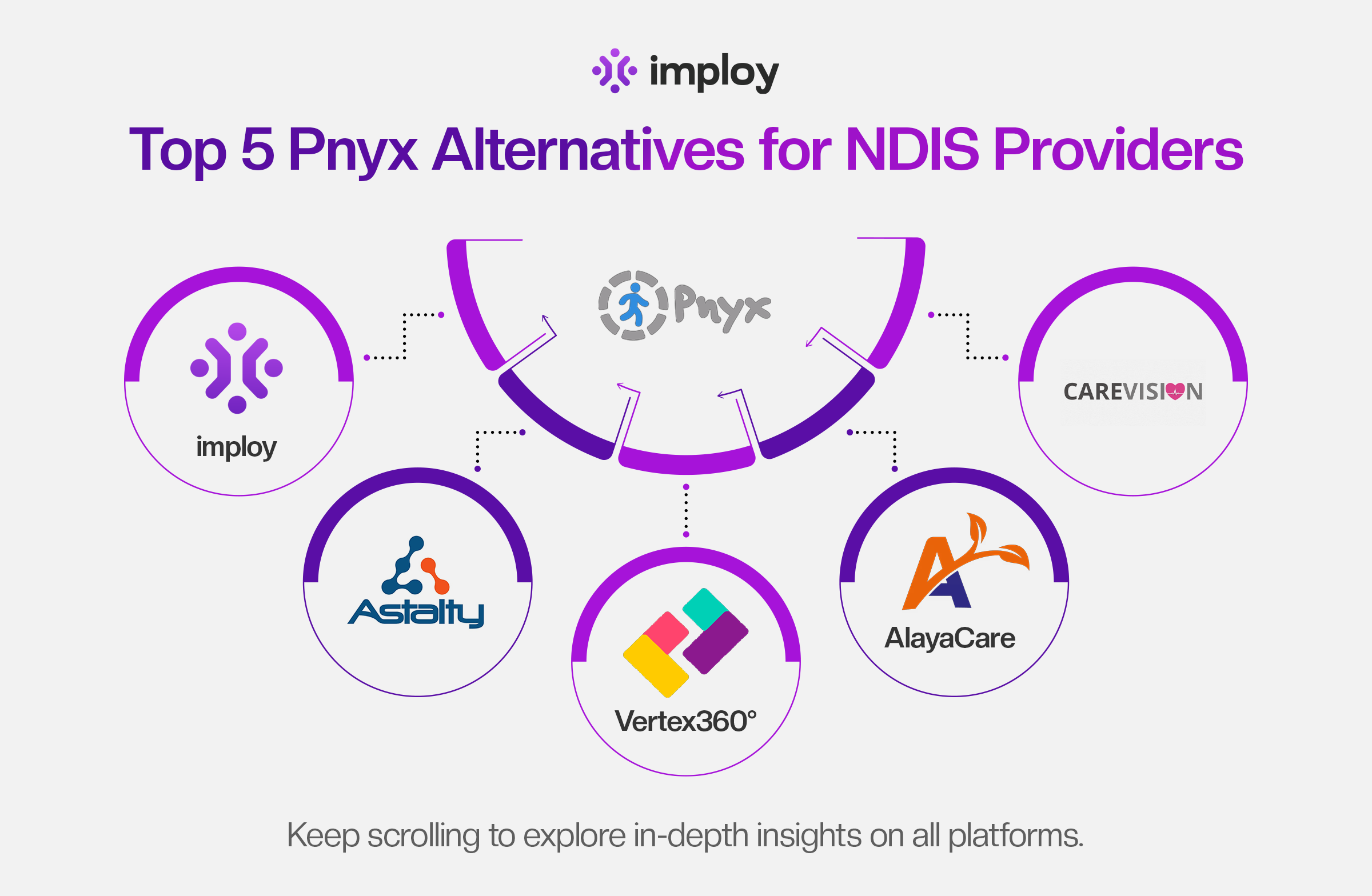
As the NDIS sector continues to expand across Australia, the demand for robust care management systems has never been greater. NDIS providers are under increasing pressure to manage client services, staffing, compliance, and billing, often while juggling tight budgets and complex operational requirements.
Pnyx has earned its place as a reliable platform in this space, offering essential tools for NDIS management such as rostering, care planning, and invoicing. However, it’s not a one-size-fits-all solution. Depending on your organisation's size, growth stage, technical preferences, or financial constraints, you might find a better fit elsewhere.
This blog explores the top five alternatives to Pnyx, each tailored to meet the diverse needs of NDIS providers, from startups to large-scale organisations.
Why Look Beyond Pnyx?
While Pnyx offers a solid foundation for care management, many providers are exploring alternatives for several reasons:
- Feature set: Some providers need more specialised tools (e.g., advanced automation or integrations).
- User experience: UI/UX and ease of navigation vary across platforms, and some user find Pnyx less intuitive.
- Support & onboarding: Users are looking for faster onboarding or more responsive customer service than what Pnyx currently offers.
- Lack of AI capabilities: Pnyx lacks modern AI-driven features like predictive rostering, smart alerts, or automated documentation.
- No direct PRODA integration: Providers must manually handle processes that could otherwise be automated via direct PRODA links.
- Missing Single Touch Payroll (STP): Without STP support, payroll processing becomes more cumbersome and time-consuming.
Top Pnyx Alternatives
1. imploy - The Best Pnyx Alternative
imploy is a comprehensive care management platform built to serve a wide range of care sectors, including home care providers, NDIS providers, community nursing teams, support coordinators, allied health professionals, and self-managed participants. It offers a unified solution to manage care delivery, workforce coordination, and business operations.
Whether you deliver NDIS support, aged care, or private services, imploy makes it easy to run your business efficiently while staying compliant.

Key Features:
- Smart Rostering: Create and assign shifts, manage last-minute changes, and track availability with drag-and-drop simplicity.
- Mobile App: Field staff can log shift notes, view schedules, and mark attendance in real time.
- Payroll & Invoicing: Integrated with STP, PRODA, and Xero for fast billing and payroll.
- Compliance Tools: Auto alerts for document expiry, incident tracking, and worker screening.
- Care Management: Centralised client records, care plans, and progress tracking.
- CRM & Enquiries: Built-in tools for sales, lead tracking, and onboarding.
- Real-Time Reporting: Track budgets, funding utilisation, and service delivery with live dashboards.
- Supplier Portal: Manage third-party providers, track external services, and streamline documentation in one platform.
- AI Features:
- Smart Shift Matching: Automatically assigns the most suitable support worker based on client needs, location, skills, availability, and care continuity - reducing travel and improving consistency.
- Intelligent Note Enhancement: Transforms rough shift notes into clear, compliant summaries by improving language and highlighting key observations.
- AI Powered Risk Identification: Uses AI to analyze shift notes for key phrases, rating risk from 0 to 10, with plans to allow converting high-risk notes into incidents.
- AI Chatbot : Provides role based access to company data, including shifts, client info, and financial data.
Pros:
- AI-Powered Smart Matching.
- Single Touch Payroll integration.
- Modern, User-Friendly Interface.
- Direct PRODA Integration(Coming Soon).
- Mobile App with Geo-Attendance.
- Built-In HR & Recruitment Tools.
- Flexible Pricing and Support for Aged Care.
- Live Dashboards & Real-Time Reporting.
- Built for both NDIS and aged care (CHSP/HCP).
Cons:
- Feature-rich - some training needed for smaller teams.
- Newer platform, still expanding third-party integrations.
- Lite Plan: Free for up to 5 users - includes essential features like care management, rostering, and mobile access.
- Team Plan: $13 per user/month.
- Premium Plan: $15 per user/month - includes payroll, HR, accounting, marketing, and unlimited storage.
2. Astalty
Astalty is a NDIS support coordination software for businesses of all sizes, from sole traders to large enterprises. Their primary focus is to streamline and simplify the operational and administrative tasks that NDIS providers face.
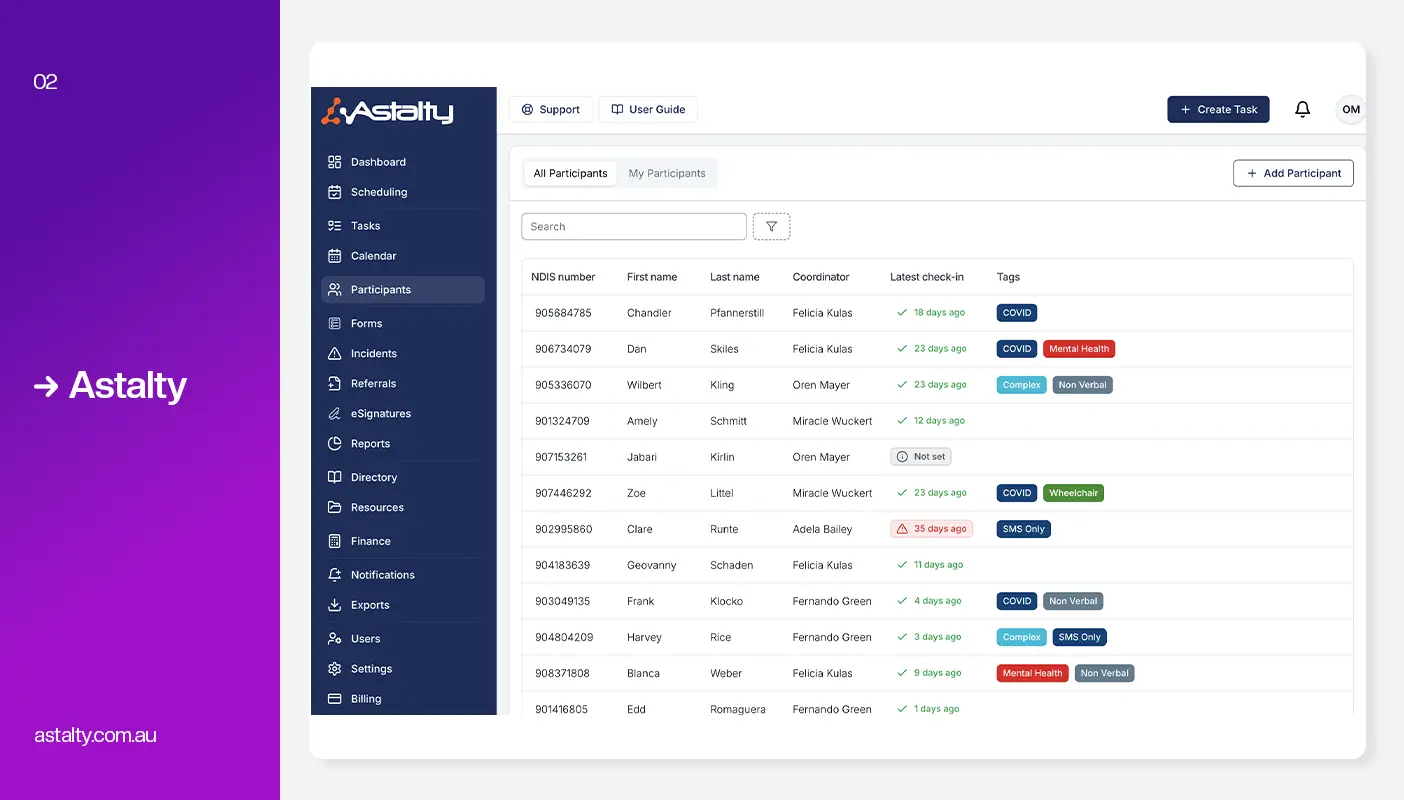
Key Features:
- Task‑based Workflow & Task Board: Drag‑and‑drop interface to manage admin tasks, client case notes, goals, billable hours, and daily workflows efficiently.
- Rapid Invoice & Billing Workflows: Generate NDIS‑compliant invoices from task entries in seconds; budget tracking and Xero integration available.
- Local Hosting & Responsive Support: Australian-based hosting (ISO‑compliant) and highly responsive customer service (often same‑day response).
- Budget Alerts & Spending Overview: Real‑time notifications for upcoming funding limits, and quick user-friendly reporting.
- Client Document Management: Upload, store, and organise participant-related documents (e.g., assessments, reports, compliance records) in one secure location.
Pros:
- Fast Setup & User Friendly UI.
- Flat, Predictable Pricing.
- Local Support.
- Integrated Digital Signatures.
Cons:
- No Staff Rostering or Scheduling.
- No direct PRODA Integration.
- Basic Reporting & Analytics.
- No Staff Mobile App.
- No Single Touch Payroll.
Pricing:
- Lite Plan: Free for everyone - with basic information storage, and email support.
- Premium Plan: $64 per user/month.
3. Vertex360
Vertex360 is an NDIS software platform designed to help providers manage key aspects of their operations, including case management, rostering, invoicing, and compliance tracking. It offers a structured approach and covers many core functions, making it a viable option for providers looking to streamline basic workflows.
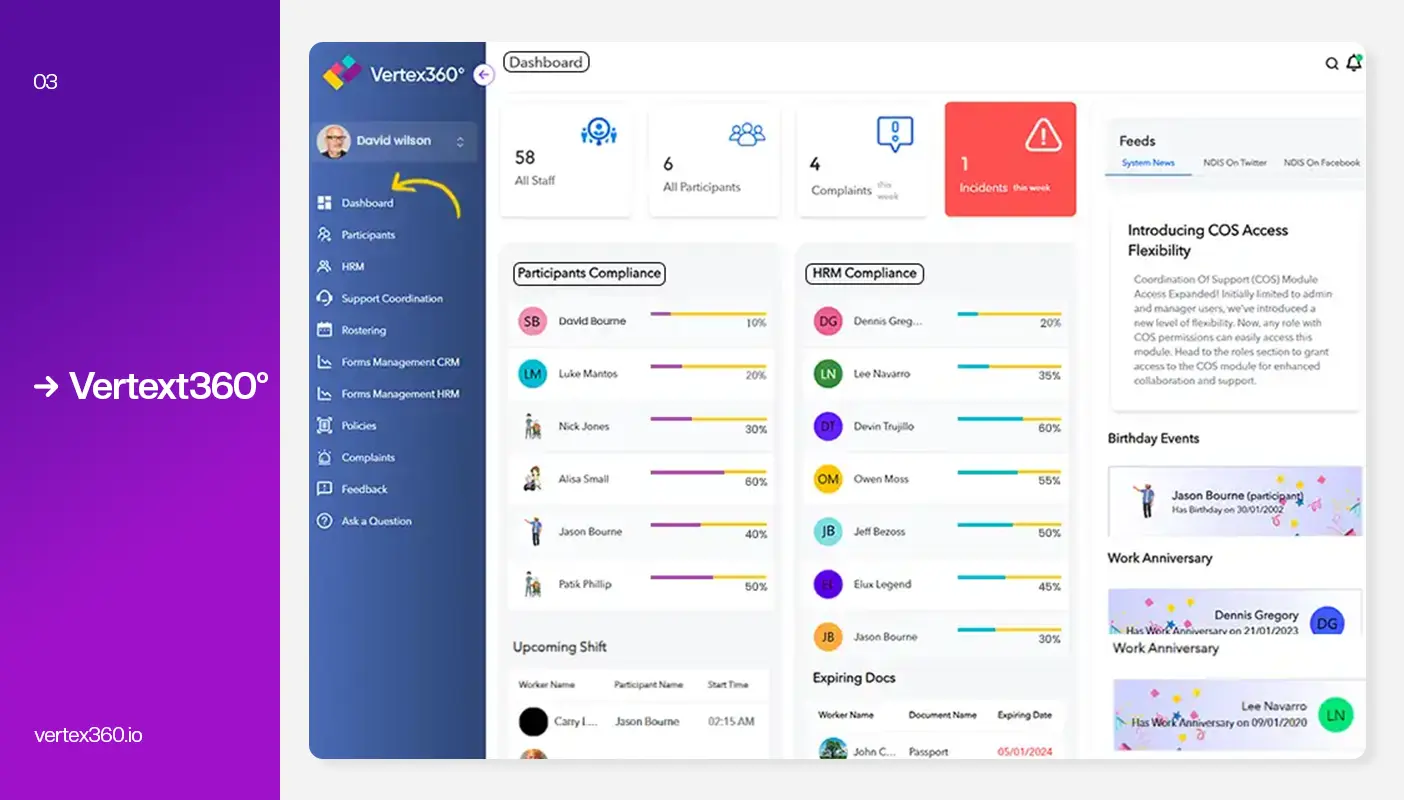
Key Features:
- Integrated Participant CRM: Centralized platform for managing client records, support plans, preferences, communication history, and case notes in one place.
- Roster & Timesheet Management: Schedule staff, allocate shifts, and track shift details and compliance within the platform.
- Applicant Tracking & Recruitment Tools: Built-in ATS for managing job applicants, interview coordination, and recruitment workflows
- Xero & Accounting Integration: Seamless sync of timesheets and invoices directly into Xero for real-time financial reconciliation and accuracy.
- Worker Mobile App: Support workers access schedules, participant info, submit progress notes and feedback from the mobile app.
Pros:
- Clean, User-Friendly Interface.
- Strong Recruitment & Applicant Tracking.
- Mobile App for Support Workers.
- Integrated Xero Sync.
Cons:
- No Built-in Payroll.
- No Direct PRODA Integration.
- No AI-Powered Smart Rostering.
- Limited KPI Reporting.
Pricing:
- Total Suite: $25 per month (1-5 users) + $99 Onboarding Charges + $3 per File - Data Migration Charge.
- Platinum Suite: $50 per month (1-5 users) (minimum one year contract).
4. AlayaCare
AlayaCare is an enterprise-grade home care software platform that offers a wide range of features including client management, scheduling, electronic health records (EHR), and billing. It’s designed for large organisations seeking a highly configurable system and offers deep functionality across care delivery and administration.
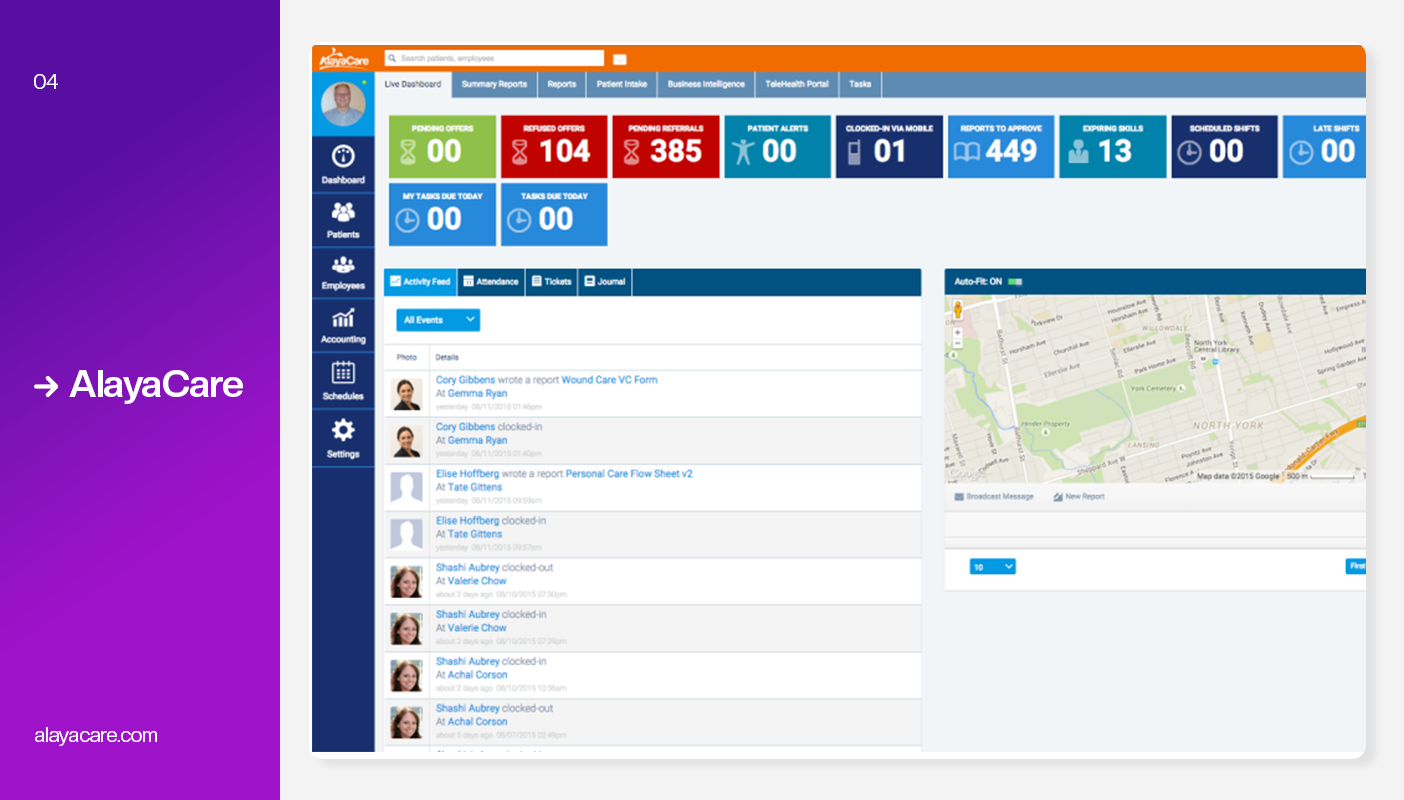
Key Features:
- Electronic Visit Verification: GPS-based visit tracking for compliance.
- AI Assistant: Auto-summarises notes and guides care.
- Visit Optimiser: Matches staff by skills and location.
- Care Management: Centralises client intake, assessments, and dynamic care planning with real-time updates.
- Rostering: Offers drag-and-drop rostering with AI-powered worker matching and built-in visit verification.
- Progress Notes & Documentation: Enables mobile note-taking with voice-to-text and real-time syncing to client records.
- Staff Mobile App: Allows workers to clock in/out, access care plans, and submit documentation from any device.
Pros:
- Comprehensive All-in-One Platform.
- Advanced AI Capabilities.
- User Friendly Mobile App.
- Customisable & Scalable.
Cons:
- Higher pricing - less ideal for small or solo providers.
- No build in PRODA integration.
- No Single Touch Payroll.
- Requires time and training to onboard and configure.
Pricing:
- To get a precise quote, you must contact AlayaCare directly, as plans are tailored and based on your organisation’s profile and service requirements.
5. CareVision
CareVision is an Australian care management software platform designed to support aged care, disability services, and home care providers. It offers a range of features to streamline operations, including care planning, client record management, NDIS billing, and compliance tracking.

Key Features:
- Centralized Client Management: It provides a single, unified profile for each client, integrating all medical details, care plans, and assessments to ensure all staff have access to the same, accurate information.
- Mobile Staff App: Care workers can use a mobile app to view schedules, access client details, record notes, and complete tasks while they are in the field, which reduces paperwork and increases efficiency.
- Rostering: The system includes powerful scheduling tools with drag-and-drop functionality, and automated alerts to ensure compliance with awards and avoid conflicts.
- Integrated Budgeting & Billing: CareVision handles NDIS, HCP, and CHSP budgets, creating quotes and service agreements. It also integrates billing and payroll for accurate financial management.
- Secure Documentation: Staff can securely record and store time-stamped progress notes, incident reports, and visit logs directly in the system, which helps with compliance and improves communication across the care team.
Pros:
- Automated invoicing and claiming.
- User Friendly Mobile App.
- Real time reporting.
- Smart Rostering and Timesheets.
Cons:
- Higher Price Tier.
- No PRODA Integration.
- Interface Complexity.
- Onboarding Complexity.
- No AI Features.
- No Single Touch Payroll.
Pricing:
- Pricing starts from $65 per user/month.
- To get a precise quote, you must contact CareVision directly, as plans are tailored and based on your service requirements.
Comparison Table
Why is imploy the best alternative?
While Pnyx has been a popular choice for NDIS providers due to its basic care management and invoicing capabilities, many organisations are now seeking more advanced, scalable, and user-friendly solutions. This is where imploy emerges as the best alternative to Pnyx, offering greater functionality, better technology, and a future-focused approach.
1. All-in-One Platform
Pnyx requires providers to rely on third-party tools for essential functions like payroll, PRODA access, and onboarding. imploy, on the other hand, includes these features natively, such as Single Touch Payroll, direct PRODA integration, rostering, HR, and recruitment tools, eliminating the need for multiple systems and reducing overhead.
2. Smart, AI-Powered Operations
Pnyx lacks AI or automation features, making manual admin a common pain point. imploy incorporates AI-driven rostering, shift matching, and real-time dashboards that help providers optimise workforce planning and service delivery, a game-changer for scaling efficiently.
3. Superior Mobile Access
While Pnyx does have a basic mobile app, it lacks geo-attendance or live rostering features. imploy offers fully-featured mobile apps for both staff and admin, allowing remote check-ins, care updates, and progress notes, making it ideal for distributed teams and mobile care workforces.
4. Built for Both NDIS and Aged Care
imploy isn’t just NDIS-ready; it also supports CHSP and HCP funding streams, making it a great fit for providers delivering care across multiple government programs. Pnyx remains focused mostly on NDIS, limiting its flexibility for dual-service organisations.
5. Compliance Made Easy
While Pnyx offers basic incident logs and reporting, imploy includes document control, audit logs, client consent tracking, digital signatures, and real-time compliance alerts, keeping providers audit-ready at all times.
6. Faster Onboarding, Better Support
Pnyx can have a steeper learning curve due to its older interface and manual processes. Imploy boasts a modern, intuitive interface with rapid onboarding, dedicated support, and self-help tools that reduce downtime and training effort.
Final Thoughts
As the NDIS landscape continues to evolve, providers need more than just basic software, they need agile, intelligent, and all-in-one platforms that can support compliance, efficiency, and growth. While Pnyx has served many providers well, its limitations in automation, integration, and usability are leading organisations to seek alternatives.
Among the top contenders, imploy clearly stands out as the most robust and future-focused platform, combining powerful features like AI-enabled rostering, PRODA integration, payroll tools, mobile apps, and dual NDIS plus aged care support. Whether you're a small provider looking to streamline operations or a large organisation preparing for growth, imploy delivers unmatched value.
Frequently Asked Questions (FAQs)
Q1. Why are providers moving away from Pnyx?
Many providers find that Pnyx lacks modern features like AI automation, Single Touch Payroll, direct PRODA integration, and advanced compliance tools, which are becoming essential for efficient care delivery and growth.
Q2. Is imploy only for large providers?
No. imploy is designed to support providers of all sizes, with flexible pricing and scalable modules that suit both small organisations and larger enterprise-level providers.
Q3. Does imploy support aged care as well as NDIS?
Yes. imploy is built for both NDIS and aged care programs (CHSP/HCP), making it ideal for dual-sector providers who need to manage multiple funding models from a single platform.
Q4. What makes imploy better than other alternatives?
imploy offers an all-in-one system with AI-powered features, built-in compliance tools, PRODA and payroll integration, mobile apps, and superior user experience, making it a top-tier choice for modern NDIS providers.
Q5. Can I migrate my data from Pnyx to imploy?
Yes. imploy offers migration support and can work with you to securely transfer client, worker, and funding data from Pnyx or other platforms.