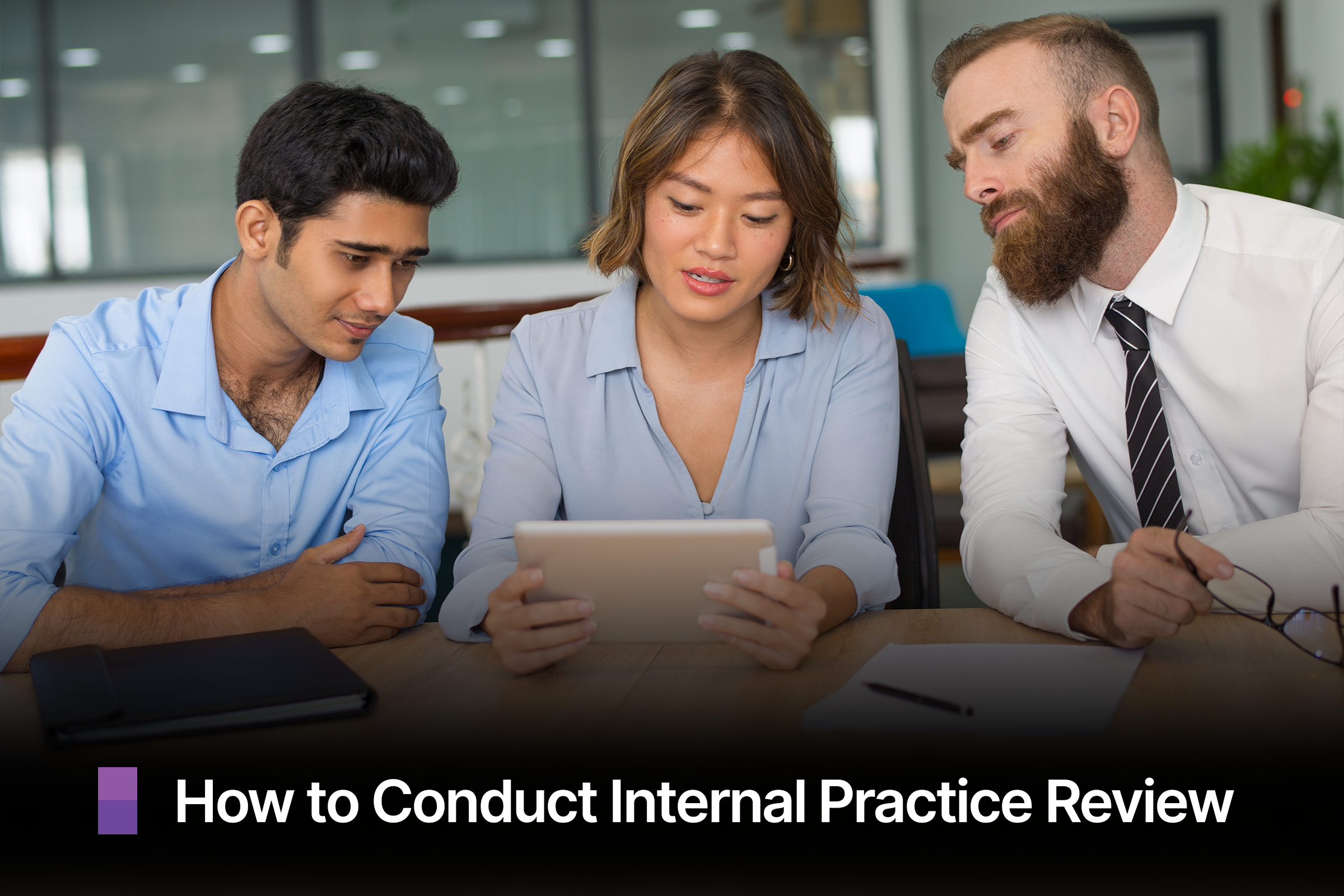6 Common Mistakes on NDIS Invoices (and How to Fix Them)
Avoid NDIS invoicing mistakes that delay payments and cause rejections. Learn common errors, how to fix them, and how imploy ensures accuracy and compliance

The National Disability Insurance Scheme (NDIS) has made a huge difference for people living with disabilities, but it has also brought a new level of complexity to how service providers bill for their work. With strict pricing rules, specific invoice requirements, and different funding arrangements, invoicing can be a minefield for providers.
Even experienced NDIS providers can make invoicing mistakes, often without realising it - only to discover the problem when a payment is delayed or rejected. These errors can be frustrating, time-consuming, and costly.
In this article, we’ll explore the most common mistakes on NDIS invoices, the real cost of these errors, how to fix and prevent them, and how imploy can make accurate, compliant invoicing quick and stress-free.
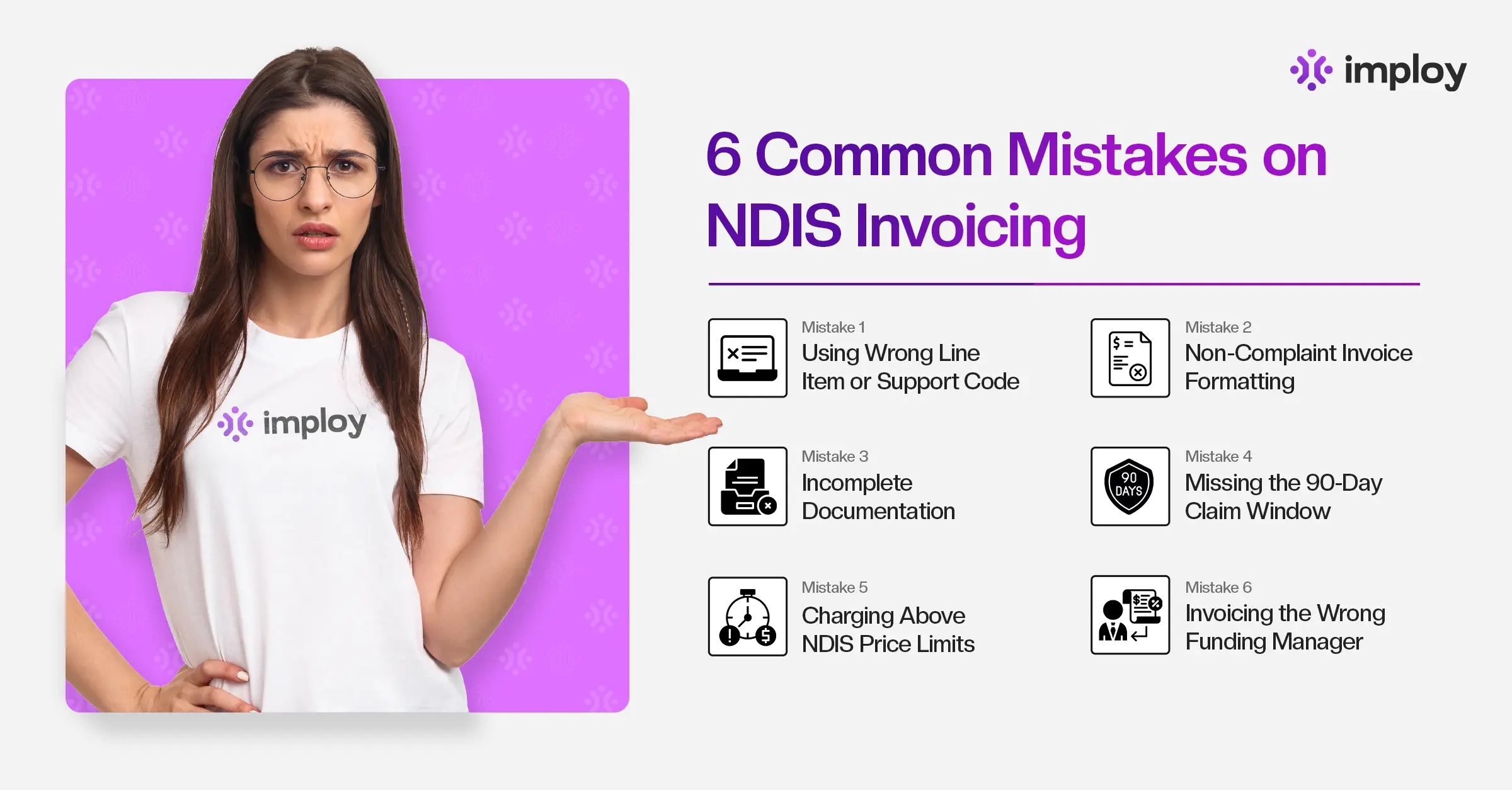
Cost of Mistakes on NDIS Invoices for Providers
When NDIS invoices aren’t accurate or compliant, providers pay the price in multiple ways:
- Delayed Payments - Errors often mean invoices get stuck in processing or are sent back for corrections.
- Cash Flow Disruptions - Delays can affect your ability to pay staff, suppliers, and other business expenses on time.
- Extra Admin Work - Staff must spend hours chasing, correcting, and resubmitting invoices.
- Compliance Risks - Repeated mistakes can raise red flags and potentially lead to audits.
- Reputation Damage - Participants may lose confidence if billing issues become a regular occurrence.
For small to medium-sized providers, even a few late or rejected claims can cause significant strain.
Common Mistakes on NDIS Invoices (and Why They Happen)
Mistake 1 : Using Wrong Line Item or Support Code
Each NDIS service must be billed under the correct support item and line item code from the official NDIS Support Catalogue. If you use an outdated code, choose the wrong category, or mix up items (e.g., travel vs. support hours), the claim will likely be rejected.
Why Does It Happen?
- NDIS pricing is updated annually (and sometimes mid-year).
- Some codes look similar but apply to different services.
- Staff may copy codes from old invoices without checking if they are still valid.
To prevent this, always check the latest NDIS Price Guide before issuing invoices.
Mistake 2: Non-Complaint Invoice Formatting
NDIS invoices must follow a specific structure and include mandatory information: invoice number, participant name, dates of service, line item codes, description, rate, total, and GST if applicable. If these are missing or poorly formatted, the invoice will be rejected.
Why Does It Happen?
- Using generic invoice templates that don’t meet NDIS requirements.
- Manually typing invoices, which leads to inconsistent formatting.
- Lack of standard processes across the organisation.
Mistake 3 : Incomplete Documentation
NDIS invoices must include all required details - participant information, service dates, support codes, rates, quantities, and sometimes proof of service such as progress notes. Missing even one key detail can cause the claim to be declined.
Why Does It Happen?
- Service notes aren’t entered into the system on time.
- Staff forget to attach supporting documents before submitting the invoice.
- Manual processes leave room for oversight.
Mistake 4: Missing the 90-Day Claim Window
The NDIS generally requires claims to be lodged within 90 days of the service being delivered. In addition, each participant’s care plan has an expiry date, if invoices are not submitted before that date, the claim will also be rejected, even if the service was delivered within the plan period.
Why Does It Happen?
- Providers wait to do monthly or quarterly billing and lose track of old services.
- Invoices left in drafts due to lack of admin resources.
- No automated alerts for upcoming plan expiries.
Mistake 5: Charging Above NDIS Price Limits
Every NDIS service category has a capped maximum hourly or per-unit rate set out in the NDIS Pricing Arrangements and Price Limits. If your invoice is even a few cents above that limit, the NDIS payment system will reject the claim. A dedicated NDIS invoicing tool can eliminate this risk by syncing with the latest rates automatically.
Why Does It Happen?
- Using outdated price guides after annual updates.
- Manually entering prices instead of using automated rate tables.
- Adding incorrect GST or surcharges to services that should be GST-free.
- Applying wrong rates for different times (e.g., weekday vs. weekend or public holiday).
Mistake 6: Invoicing the Wrong Funding Manager
Not recognising that a participant isn’t plan-managed is another common cause of NDIS invoice rejections.
Some participants manage their own NDIS funding and care plans, while others are managed directly by the NDIA rather than by a plan manager. This can create confusion when issuing invoices, as you need to know which participants are plan-managed and which are not to ensure you bill the correct party.
If you send an invoice to a plan manager for a participant who isn’t under their management, it’s likely to be rejected.
Why Does It Happen?
- Funding type isn’t checked at onboarding.
- Funding arrangement changes and records aren’t updated.
- Staff assume all invoices go to the NDIA.
How to Avoid Such Mistakes?
NDIS invoicing requires accuracy, compliance, and timely submission. Even small mistakes, like using the wrong code, missing details, or charging above the price limit can result in delayed payments or rejected claims. By following structured processes and using the right systems, providers can significantly reduce errors and keep their billing smooth and compliant.
1. Keep Support Codes Accurate and Up to Date
Using the correct NDIS support and line item codes is crucial for claim approval. Always check the latest NDIS Support Catalogue and price guide before billing. Reusing old codes without verification can cause errors. Regular staff training helps avoid confusion between similar codes, like travel versus support hours, ensuring invoices are coded correctly.
2. Use NDIS-Compliant Invoice Templates
Invoices must follow NDIA rules with all required details - invoice number, ABN, participant info, service dates, correct codes, rates, totals, and GST if applicable. Using a consistent, compliant template (ideally automated) ensures nothing is missed and eliminates inconsistencies from manual entry.
3. Complete Documentation Before Invoicing
Incomplete documentation is a common cause of claim rejections. Always ensure progress notes, travel logs, and other records are complete before invoicing. Enter details promptly after each shift and use systems that flag missing info to keep invoices compliant and avoid NDIA rejections.
4. Track the 90-Day Claim Window
NDIS claims must be submitted within 90 days and before a participant’s plan expires. Maintaining a regular billing cycle, such as weekly or fortnightly, and using automated reminders for claim cut-offs and expiry dates ensures deadlines aren’t missed and claims aren’t rejected.
5. Apply Correct Rates Every Time
Even small overcharges can lead to claim rejections. Using systems that auto-update rates from the latest NDIS price guide and apply correct amounts based on service type, day, and time helps prevent errors. Automated checks also ensure GST is applied correctly and that weekend, after-hours, and public holiday rates are accurate.
6. Confirm Funding Management Before Sending
Sending an invoice to the wrong payer can cause unnecessary delays or non-payment. Providers should confirm at onboarding whether a participant is NDIA- managed, plan-managed, or self-managed, and ensure that funding details are updated immediately if arrangements change.
Double-checking this information before sending an invoice ensures that it reaches the correct person or organisation the first time, reducing administrative follow-up. Many providers combine these practices with smart budgeting strategies for NDIS providers, helping them maintain compliance while also protecting cash flow.
How imploy’s Invoicing Features Minimise NDIS Invoicing Errors?
NDIS invoicing errors can lead to payment delays, claim rejections, and unnecessary administrative stress, but with imploy, these issues become far less frequent. Here’s how imploy’s invoicing features, especially built for NDIS and aged care providers help significantly reduce NDIS invoicing errors while streamlining the billing process:
1. Automatic Invoice Generation
imploy creates invoices automatically from completed shifts, approved travel claims, and recorded service details. Because the data comes directly from the system, there’s no need for manual entry, removing the risk of typos, missing items, or duplicate claims.
2. Direct PRODA Integration with Bulk Claims
Instead of manually preparing individual claim files, imploy connects directly to PRODA and produces NDIA-compliant claim batches. This ensures invoices are in the correct format every time, reduces the chance of missing claims, and speeds up payment processing.
3. Real-Time Funding and Budget Tracking
Providers can see exactly how much of a participant’s funding has been used and what remains, updated in real time. Alerts for low balances help avoid accidental overclaiming and ensure all invoices stay within plan limits.
4. Accurate Travel Claim Management
Travel costs are automatically calculated and categorised according to NDIS rules, eliminating rounding errors, misclassifications, and disputes over incorrect charges.
5. Built-In Compliance and Documentation
All invoice records, expense details, and funding breakdowns are securely stored and easy to access. Branded monthly statements and audit-friendly reports mean providers are always prepared for compliance checks, reducing the risk of delays or rejections.
Final Thoughts
Reducing NDIS invoicing errors isn’t just about speeding up payments, it’s about protecting provider cash flow, maintaining compliance, and building trust with participants. imploy’s invoicing features work together to eliminate the most common causes of claim rejections, from manual data entry mistakes to pricing mismatches and missing documentation.
By automating critical processes, syncing with official NDIS data, and integrating all service, payroll, and rostering records in one place, imploy ensures that every invoice is accurate, compliant, and ready for submission the first time. The result? Fewer disputes, faster reimbursements, and more time to focus on delivering quality care.
FAQs
1.What are the most common reasons for NDIS invoice rejections?
Common causes include incorrect support codes, missing required details, wrong payer information, outdated rates, or submitting after the 90-day claim window.
2. Can imploy handle bulk invoice submissions to NDIA?
Absolutely. imploy integrates with PRODA, allowing NDIA-compliant bulk claims, so providers can submit multiple invoices at once without file errors.
3. Does imploy stay updated with the latest NDIS pricing?
Yes. imploy syncs with the latest NDIS price guide, ensuring every invoice uses accurate rates and codes, reducing claim rejections.
4. What happens if I send an invoice to the wrong NDIS payer?
If an invoice is sent to the wrong payer (e.g., NDIA instead of a plan manager), it will be returned or ignored. imploy stores funding management details for each participant, ensuring invoices go to the right place.
5. How does imploy help reduce manual invoicing errors?
imploy auto-generates invoices from completed shifts, travel claims, and service records, removing manual data entry. This prevents mistakes like typos, missed line items, or duplicate invoices.